Looks nice. and Since its in HTML (not flash) i guess it would be easier to modify/Add pages/ all content Search engine index-able. As you said, the screenshots are just of the core framework, so Hope there are some attractive themes to choose from when released...some with big pictures/big thumbs so the pages look bright and colorful with our pics.
Thanks a lot Imagevue team.
X3Photo Gallery Forums
X3 Photo Gallery Support Forums
Imagvue x3???107 postsPage 5 of 8
Re: Imagvue x3???
Great Job Karl! Congratulation. Imagevue X3..... next week? 
Re: Imagvue x3???
Exactly. Not only will it be more semantically correct using html5, but also a unified version for all devices including mobile. Additionally, having "textpages" in modern html frees you from the bugs and limitations of flash textfields in X2. You will be able to add modern html code at will, and X3 will even provide pre-defined styles and utilities (buttons, grids, tables, typography, styled image frames etc) for those who are more ambitious with their "textpages".eskimo121 wrote:Looks nice. and Since its in HTML (not flash) i guess it would be easier to modify/Add pages/ all content Search engine index-able.
Yes. For your information, I think a theme in X3 will be the underlying CSS that decides all colors, fonts and general style. For big thumbs vs small thumbs or other layout mechanisms like slideshows or grids, this will be modules that can be selected on a per-folder basis regardless of theme. Module layouts will inherit certain aspects of a theme, but generally they will be independent.eskimo121 wrote:As you said, the screenshots are just of the core framework, so Hope there are some attractive themes to choose from when released...some with big pictures/big thumbs so the pages look bright and colorful with our pics.
Re: Imagvue x3???
Just a few notes..
Seems like X3 is integrating a few features of CMS's like wordpress and joomla which is good for putting some content/articles in i guess. The thing that differentiates Imagevue from these other photogallery/text sites is its sleek, polished appearance, smooth and fast loading and the central focus of it being the Image. Hence it excels as an image showcasing software/script.
The flash made it possible to have beautiful predefined themes and designs which were hard to copy/emulate as most people arent experts in Flash. This flash swf made for a unique homepage experience when visitors came in for the first time. The only drawback was the initial load time and the difficulty to add/modify the homepage for pop'ups, advertisements or some other intro pages.
Thanks and Lets see how things go this time
Seems like X3 is integrating a few features of CMS's like wordpress and joomla which is good for putting some content/articles in i guess. The thing that differentiates Imagevue from these other photogallery/text sites is its sleek, polished appearance, smooth and fast loading and the central focus of it being the Image. Hence it excels as an image showcasing software/script.
The flash made it possible to have beautiful predefined themes and designs which were hard to copy/emulate as most people arent experts in Flash. This flash swf made for a unique homepage experience when visitors came in for the first time. The only drawback was the initial load time and the difficulty to add/modify the homepage for pop'ups, advertisements or some other intro pages.
Thanks and Lets see how things go this time
-

-
andreamarucci
Experienced
- Posts: 308
- Joined:
Re: Imagvue x3???
I'm thinking to change my gallery software for a number of reasons but before doing that I'd like to see something about the upcoming X3 release. When will be possible to see or know something?
Re: Imagvue x3???
Same hereandreamarucci wrote:I'm thinking to change my gallery software for a number of reasons but before doing that I'd like to see something about the upcoming X3 release. When will be possible to see or know something?
Re: Imagvue x3???
Karl, please give us you Imagevue X3- Roadmap. We are waiting and waiting and waiting... 
Imagvue x3???
Off topic... but you've got impressive female potraits!giampaolo wrote:Karl, please give us you Imagevue X3- Roadmap. We are waiting and waiting and waiting...
-

-
andreamarucci
Experienced
- Posts: 308
- Joined:
Re: Imagvue x3???
I thing IV is one of the best galleries around but shouldn't use flash at all and should have some more options to have a navigation menu different from the one it has now. In my case the menu is not too good since I've many galleries but in most case it work (worked until now 
So maybe rethinking the navigation and remove flash should be the next step to do...
So maybe rethinking the navigation and remove flash should be the next step to do...
-

-
Wagner Alex
Experienced
- Posts: 37
- Joined:
Re: Imagvue x3???
Same...infoBAR wrote:Same hereandreamarucci wrote:I'm thinking to change my gallery software for a number of reasons but before doing that I'd like to see something about the upcoming X3 release. When will be possible to see or know something?
All the pictures from my gallery are at this time linked to Flickr, cause Imagevuex does not satisfy my claims anymore.
A roadmap/preview to X3 would be good.
Alex
Re: Imagvue x3???
ok peoples, than you for your patience ... I was going to have an X3 "playground" website up asap, but I been caught up last few weeks creating lots of necessary gallery viewing variations. I didn't want to post here before I had a bunch of them worked out and presentable. OK, so I don't have a www link for you yet, but I do have tons of cool screenshots for you today. This is basically the last post of screenshots I do before I start wrapping up the playground website for something more concrete to click around and interact with.
First of all, a reminder screenshots for some interface elements I posted several weeks ago:
So basically I have been working with several display methods for images (and media), and they can mainly be grouped into 3 categories: 1. Vertical Scroll, 2. Slideshow and 3. Grids. We use a lazy load method for loading images in all 3 types, which basically means that images are loaded when they are scrolled to, swiped to, or navigated to in any way. It also allows us to load an image size that suits the specific device screen depending on layout method.
I have taken screenshots in several resolutions, to show how the layouts adapt to different devices.
huge* typical large desktop screen, normally 1440px or even much higher. My "huge" snaps are from a 23" 1920px screen.
standard* Typical laptop screen, or entry-level desktop screen 1280px
tablet* A typical large tablet in vertical orientation
phone* A typical phone, in examples iPhone
For some concepts, I only include screenshots for one or two screen resolutions because it might not look different on huge and standard, and smaller devices just have a generic layout already displayed in other examples.
Some of the snapshots are huge, so you may need to click them to view them in original size (recommended). You will normally find a technical description for each concept in one of its screenshots.
Vertical scroll
Concepts that involve vertical scroll, which is native to the browser and intuitive to visitors, especially in modern days of touch devices and trackpads with swipe.
Snapbox Mega
https://d.pr/i/ut9J https://d.pr/i/ozSe huge
https://d.pr/i/Zcaa https://d.pr/i/70qe standard
https://d.pr/i/45fQ https://d.pr/i/EIs3 tablet
https://d.pr/i/feKg phone
Snapbox mini
https://d.pr/i/6Ue5 huge
https://d.pr/i/dMbr standard
https://d.pr/i/qOx3 tablet
https://d.pr/i/VkDK phone
Superclean
https://d.pr/i/LwDl https://d.pr/i/aOxa standard
https://d.pr/i/OIv3 tablet
https://d.pr/i/qeZw phone
Superstyle
https://d.pr/i/8jGo https://d.pr/i/nIEq standard
https://d.pr/i/Hvm0 https://d.pr/i/xG3M tablet
https://d.pr/i/Wzca phone
Unstyle
https://d.pr/i/nwIC huge
https://d.pr/i/Cbl5 laptop
https://d.pr/i/anMx tablet
https://d.pr/i/793M phone
Slideshow
All slideshow fullscreen modes will basically take 100% screen width and height of any device. Layout of the image may depend on image “fit” setting, and if thumbnails are enabled. The fullscreen mode also allows loading a larger-sized image. Here is a snapshot from fullscreen on huge screen, with thumbnails https://d.pr/i/UmKK
Slider big awesome
https://d.pr/i/qtT0 https://d.pr/i/PEYe huge
https://d.pr/i/3JI7 https://d.pr/i/sXrV standard
https://d.pr/i/hcHs https://d.pr/i/TXlw tablet
https://d.pr/i/lfsN phone
Slider big thumbs
https://d.pr/i/M1Zc huge
https://d.pr/i/Qevs standard
https://d.pr/i/2JgO tablet
https://d.pr/i/jXFi phone
Cool Slide
https://d.pr/i/nqWt huge
https://d.pr/i/7oj1 https://d.pr/i/U8Oq standard
https://d.pr/i/HuSn tablet
https://d.pr/i/WDKZ phone
Low slide
https://d.pr/i/VR21 standard
long slide
https://d.pr/i/hgjZ huge
https://d.pr/i/SugZ standard
Big Fit
https://d.pr/i/oNDJ huge
https://d.pr/i/r0sJ standard
https://d.pr/i/8oki tablet
https://d.pr/i/pCaq phone
Big ratio
https://d.pr/i/kjbI standard
Contained
https://d.pr/i/gLJv standard
Slider clean
https://d.pr/i/q2N8 standard
https://d.pr/i/vRPN tablet
Slider Video
https://d.pr/i/JPHR standard
https://d.pr/i/rDri tablet
Slider video side
https://d.pr/i/vbCd standard
https://d.pr/i/Sh6Y tablet
Slider sider
https://d.pr/i/cpaW standard
https://d.pr/i/1RjU tablet
Grids
Grid 5 big
https://d.pr/i/54nw huge
https://d.pr/i/Lysr standard
https://d.pr/i/azGV tablet
https://d.pr/i/mxw3 phone
Grid 4 small
https://d.pr/i/Oud4 standard
https://d.pr/i/zhTY tablet
https://d.pr/i/VGN phone
Grid 3 comfy
https://d.pr/i/JdNJ huge
https://d.pr/i/1HZg standard
https://d.pr/i/Au9m tablet
https://d.pr/i/E7ZJ phone
Grid 3 contained
https://d.pr/i/kFG9 standard
Grid 4 data
https://d.pr/i/ZKBL standard
https://d.pr/i/Xw9C tablet
https://d.pr/i/KXw1 phone
Grid 3 neat
https://d.pr/i/no28 standard
https://d.pr/i/dgcU tablet
https://d.pr/i/1ugy phone
Grid Cubes big
https://d.pr/i/jjBi huge
https://d.pr/i/8brj standard
https://d.pr/i/dKeL tablet
https://d.pr/i/UUMW phone
Grid cubes small
https://d.pr/i/Z08B standard
https://d.pr/i/UjpA tablet
Grid sider
https://d.pr/i/QRR0 standard
https://d.pr/i/p895 tablet
https://d.pr/i/J0pd phone
Other
Embedded Media
https://d.pr/i/NnJX standard
https://d.pr/i/9SDH tablet
https://d.pr/i/sZxK phone
There is plenty to say about all the technology behind the new Imagevue itself, but I will save that until I launch the playground. Sorry for the long post!
First of all, a reminder screenshots for some interface elements I posted several weeks ago:
New gallery screenshotsmjau-mjau wrote:audioplayer https://d.pr/i/2e5v https://d.pr/i/kr53
menu https://d.pr/i/nqwL https://d.pr/i/oizb (phone)
https://d.pr/i/mGvp contact with validation
https://d.pr/i/ogvq galleries or posts overview option
https://d.pr/i/I7xX main popup slideshow interface, with optional module for touch devices
So basically I have been working with several display methods for images (and media), and they can mainly be grouped into 3 categories: 1. Vertical Scroll, 2. Slideshow and 3. Grids. We use a lazy load method for loading images in all 3 types, which basically means that images are loaded when they are scrolled to, swiped to, or navigated to in any way. It also allows us to load an image size that suits the specific device screen depending on layout method.
I have taken screenshots in several resolutions, to show how the layouts adapt to different devices.
huge* typical large desktop screen, normally 1440px or even much higher. My "huge" snaps are from a 23" 1920px screen.
standard* Typical laptop screen, or entry-level desktop screen 1280px
tablet* A typical large tablet in vertical orientation
phone* A typical phone, in examples iPhone
For some concepts, I only include screenshots for one or two screen resolutions because it might not look different on huge and standard, and smaller devices just have a generic layout already displayed in other examples.
Some of the snapshots are huge, so you may need to click them to view them in original size (recommended). You will normally find a technical description for each concept in one of its screenshots.
Vertical scroll
Concepts that involve vertical scroll, which is native to the browser and intuitive to visitors, especially in modern days of touch devices and trackpads with swipe.
Snapbox Mega
https://d.pr/i/ut9J https://d.pr/i/ozSe huge
https://d.pr/i/Zcaa https://d.pr/i/70qe standard
https://d.pr/i/45fQ https://d.pr/i/EIs3 tablet
https://d.pr/i/feKg phone
Snapbox mini
https://d.pr/i/6Ue5 huge
https://d.pr/i/dMbr standard
https://d.pr/i/qOx3 tablet
https://d.pr/i/VkDK phone
Superclean
https://d.pr/i/LwDl https://d.pr/i/aOxa standard
https://d.pr/i/OIv3 tablet
https://d.pr/i/qeZw phone
Superstyle
https://d.pr/i/8jGo https://d.pr/i/nIEq standard
https://d.pr/i/Hvm0 https://d.pr/i/xG3M tablet
https://d.pr/i/Wzca phone
Unstyle
https://d.pr/i/nwIC huge
https://d.pr/i/Cbl5 laptop
https://d.pr/i/anMx tablet
https://d.pr/i/793M phone
Slideshow
All slideshow fullscreen modes will basically take 100% screen width and height of any device. Layout of the image may depend on image “fit” setting, and if thumbnails are enabled. The fullscreen mode also allows loading a larger-sized image. Here is a snapshot from fullscreen on huge screen, with thumbnails https://d.pr/i/UmKK
Slider big awesome
https://d.pr/i/qtT0 https://d.pr/i/PEYe huge
https://d.pr/i/3JI7 https://d.pr/i/sXrV standard
https://d.pr/i/hcHs https://d.pr/i/TXlw tablet
https://d.pr/i/lfsN phone
Slider big thumbs
https://d.pr/i/M1Zc huge
https://d.pr/i/Qevs standard
https://d.pr/i/2JgO tablet
https://d.pr/i/jXFi phone
Cool Slide
https://d.pr/i/nqWt huge
https://d.pr/i/7oj1 https://d.pr/i/U8Oq standard
https://d.pr/i/HuSn tablet
https://d.pr/i/WDKZ phone
Low slide
https://d.pr/i/VR21 standard
long slide
https://d.pr/i/hgjZ huge
https://d.pr/i/SugZ standard
Big Fit
https://d.pr/i/oNDJ huge
https://d.pr/i/r0sJ standard
https://d.pr/i/8oki tablet
https://d.pr/i/pCaq phone
Big ratio
https://d.pr/i/kjbI standard
Contained
https://d.pr/i/gLJv standard
Slider clean
https://d.pr/i/q2N8 standard
https://d.pr/i/vRPN tablet
Slider Video
https://d.pr/i/JPHR standard
https://d.pr/i/rDri tablet
Slider video side
https://d.pr/i/vbCd standard
https://d.pr/i/Sh6Y tablet
Slider sider
https://d.pr/i/cpaW standard
https://d.pr/i/1RjU tablet
Grids
Grid 5 big
https://d.pr/i/54nw huge
https://d.pr/i/Lysr standard
https://d.pr/i/azGV tablet
https://d.pr/i/mxw3 phone
Grid 4 small
https://d.pr/i/Oud4 standard
https://d.pr/i/zhTY tablet
https://d.pr/i/VGN phone
Grid 3 comfy
https://d.pr/i/JdNJ huge
https://d.pr/i/1HZg standard
https://d.pr/i/Au9m tablet
https://d.pr/i/E7ZJ phone
Grid 3 contained
https://d.pr/i/kFG9 standard
Grid 4 data
https://d.pr/i/ZKBL standard
https://d.pr/i/Xw9C tablet
https://d.pr/i/KXw1 phone
Grid 3 neat
https://d.pr/i/no28 standard
https://d.pr/i/dgcU tablet
https://d.pr/i/1ugy phone
Grid Cubes big
https://d.pr/i/jjBi huge
https://d.pr/i/8brj standard
https://d.pr/i/dKeL tablet
https://d.pr/i/UUMW phone
Grid cubes small
https://d.pr/i/Z08B standard
https://d.pr/i/UjpA tablet
Grid sider
https://d.pr/i/QRR0 standard
https://d.pr/i/p895 tablet
https://d.pr/i/J0pd phone
Other
Embedded Media
https://d.pr/i/NnJX standard
https://d.pr/i/9SDH tablet
https://d.pr/i/sZxK phone
There is plenty to say about all the technology behind the new Imagevue itself, but I will save that until I launch the playground. Sorry for the long post!
Re: Imagvue x3???
Great to see some old imagevue X2 style scrolling too!! Hope this one has the "automatic Fullscreen on first click" option too!
lovely screenshots! now just gotta wait for some beautiful color combinations and themes


lovely screenshots! now just gotta wait for some beautiful color combinations and themes
-
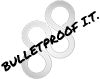
-
Bulletproof IT
Experienced
- Posts: 134
- Joined:
Re: Imagvue x3???
Hey Karl,
Why are you using DROPLR?
Shouldn't you be using ImageVue X2 for showing off your X3 Screenshots?
With a sub-gallery for date, so we can see things slowly progress over time?
Love it mate.
Good work.
Why are you using DROPLR?
Shouldn't you be using ImageVue X2 for showing off your X3 Screenshots?
With a sub-gallery for date, so we can see things slowly progress over time?
Love it mate.
Good work.
» I ♥ Imagevue X3 «
Re: Imagvue x3???
Just referring to a few previous comments ... I will likely answer these in depth once we launch a first preview.
For the record, one of our main strategies after initial launch, is to offer X3 the option of images stored on 3rd party services like Flickr, Picasa and Cloudify. These services are faster than your own hosting, because they are running from content delivery networks, and also because they are dedicated to serving images. They are also more powerful than your own hosting, and can resize images at multiple sizes easily. Their image management features are also more powerful than what Imagevue admin will be able to offer on your shared hosting ... Having said that, nothing wrong with hosting your images locally.
It is true X3 will have much better support for modern html content, but this is mainly because Imagevue X3 is html and therefore we don't need to dump data into limited flash textfields. It will also be more powerful because there will be pre-defined layout elements powered by html5 and CSS3. X3 should be much faster than X2 if anything, and the appearance part is something we just need to work on, because todays technologies rely a lot on scroll for effective navigation of galleries, and that was not part of Imagevue X2. For examples the thumbnails in X2 ... Its quite inconvenient to have to click and load pages of thumbnails, instead of simply scrolling quickly to items.eskimo121 wrote:Seems like X3 is integrating a few features of CMS's like wordpress and joomla which is good for putting some content/articles in i guess. The thing that differentiates Imagevue from these other photogallery/text sites is its sleek, polished appearance, smooth and fast loading and the central focus of it being the Image. Hence it excels as an image showcasing software/script.
I hear what you are saying, and I understand many enjoy the "app"-like experience on Imagevue X2. At first launch, new Imagevue will perhaps for many look more "traditional", basically because we first wanted to build something that worked fast, quickly and nicely on all devices. We would like to add options that give it a more app-like feeling, in many ways similar to X2, except it will still need to rely on modern scrolling techniques in some fashion, as well as working nicely on all devices.eskimo121 wrote:The flash made it possible to have beautiful predefined themes and designs which were hard to copy/emulate as most people arent experts in Flash. This flash swf made for a unique homepage experience when visitors came in for the first time. The only drawback was the initial load time and the difficulty to add/modify the homepage for pop'ups, advertisements or some other intro pages.
For now, all I can say is that you will be able to see a gallery website running on Imagevue X3 in December. It will be premature, and it will not exhibit all the layouts you can accomplish with X3, but it will showcase a fast, effective and stylish way of displaying images and media.andreamarucci wrote:I'm thinking to change my gallery software for a number of reasons but before doing that I'd like to see something about the upcoming X3 release. When will be possible to see or know something?
Removing flash is already done, new version is a html5/css3/javascript combo. Another aim is of course to make one gallery work nicely on all devices, not like now. The menu should be much more flexible also, and it will be much easier to offer variations. Right now, we have a new horizontal dropdown menu as default ... It supports unlimited levels, and collapses nicely for navigation on mobile devices. We also wish to introduce an left vertical menu, which will likely be better for heavy gallery structures ... This menu will have an "off-canvas" effect that comes to life for small screen devices, but the off-canvas effect will also be available for larger screens if you want to hide away the navigation for maximum focus on content.andreamarucci wrote:I thing IV is one of the best galleries around but shouldn't use flash at all and should have some more options to have a navigation menu different from the one it has now. In my case the menu is not too good since I've many galleries but in most case it work (worked until now
So maybe rethinking the navigation and remove flash should be the next step to do...
I really am sorry for all the time this is taking, and the previous delays. At least now you can see we are making progress! All I can say is that this stuff takes crazy amounts of time when you have an ambitious plan to produce and launch something which is better than anything else that exists. Its a crazy world of devices, high-resolutions and we want your photos to load fast and shine on all screens.Wagner Alex wrote:All the pictures from my gallery are at this time linked to Flickr, cause Imagevuex does not satisfy my claims anymore.
A roadmap/preview to X3 would be good.
For the record, one of our main strategies after initial launch, is to offer X3 the option of images stored on 3rd party services like Flickr, Picasa and Cloudify. These services are faster than your own hosting, because they are running from content delivery networks, and also because they are dedicated to serving images. They are also more powerful than your own hosting, and can resize images at multiple sizes easily. Their image management features are also more powerful than what Imagevue admin will be able to offer on your shared hosting ... Having said that, nothing wrong with hosting your images locally.
This should be possible, although I am not sure I can condone it personally. Your average visitor doesn't like to be taken out of the comfort-zone of their browser without actively having clicked a link to take them full screen.eskimo121 wrote:Great to see some old imagevue X2 style scrolling too!! Hope this one has the "automatic Fullscreen on first click" option too!
Best would probably be to use X3, but then it would take some time to prepare wouldn't it ... The reason I use droplr, is because it takes the snapshot, automatically uploads it, and gives the shortlink. Would be tedious to take snapshots locally, then upload and provide some home-brewed interface.Bulletproof IT wrote:Why are you using DROPLR?
Shouldn't you be using ImageVue X2 for showing off your X3 Screenshots?
The idea with the new "playground" to be launched shortly, is to offer a glimpse of progress by example, but also with posts.Bulletproof IT wrote:With a sub-gallery for date, so we can see things slowly progress over time?



