Hello,
Sinne i Updated To the current Version i am still waiting from 40 till 180 seconds To se any picture of the Gallery in a Folder.
If i try it with my iPad i am waiting and waiting. Before i have Updated the Gallery all will loading very fast and well and the loading Circles are Running.
NOW the loading Circles still Stops and i have To wait over 25 seconds for my smallest Folder with 25 pictures (pictures have Sizes about 50kb).
Dont know why.
But i think i will make a downgrade
X3Photo Gallery Forums
X3 Photo Gallery Support Forums
Loading Time in current mobile Version17 postsPage 1 of 2
Re: Loading Time in current mobile Version
Do you have a link where we can try this?
Re: Loading Time in current mobile Version
I checked on my iphone, and yes the initial load is quite slow, but nothing wrong in loading subsequent pages. This would have something to do with your heavy folder structure, which takes some time to process on the server. Are you still using the latest version or did you upgrade? Let me check if something happened latest release ...MarcoF wrote:have sent the link by pm.
I tried this with 12 different mobile phones, Ipads, android and ios and its all the same.
It is slower than before.
Re: Loading Time in current mobile Version
Sorry you just need to wait until Nick gets to take a look, the new week just started ... I am checking your mobile version gallery from here, and I can't see that it is slow, and not sure what you mean about the loading circles, they are displaying correctly:
[image removed on request]
I even did a network loading check, and your mobile start page loads here in 3 seconds, which includes all the initial external CSS/JS files and also thumbnails. Here are snapshots of the entire load (2 scrolls):


Even when I open incognito window with no cache and force reload everything from server, it only takes 8 seconds to load the entire application:


I am in Asia, so there is nothing about my connection or location that would be superior to yours. The only thing I can deduct, is that you might have some old cached files lying around in your browser which are corrupting the load in some way or other. It certainly does not come slow from your server and that is proved in the above screenshots.
[image removed on request]
I even did a network loading check, and your mobile start page loads here in 3 seconds, which includes all the initial external CSS/JS files and also thumbnails. Here are snapshots of the entire load (2 scrolls):
Even when I open incognito window with no cache and force reload everything from server, it only takes 8 seconds to load the entire application:
I am in Asia, so there is nothing about my connection or location that would be superior to yours. The only thing I can deduct, is that you might have some old cached files lying around in your browser which are corrupting the load in some way or other. It certainly does not come slow from your server and that is proved in the above screenshots.
Re: Loading Time in current mobile Version
I tried again directly on the folder, both from my desktop (screenshots) and also from my iphone. In the screenshot below, a relatively heavy events page loaded in less than 4 seconds, and you can see the thumbnails loading after that:

Did you notice that now Imagevue does not load thumbnails until they are scrolled within view? This is a strong benefit for users on mobile, so it doesnt get stuck into loading 100s of images through a 3G connection unless they are actually being viewed. However, it does mean that when you scroll, you will see preloaders for the thumbnails. It does not mean that anything is loading slower, it just means that those thumbnails do not start loading until they are scrolled to, and this is effective usage of resources!
So, I also tried the same folder from my mobile, and could not see anything wrong ... It loaded almost as fast as on desktop, and when I scroll vertically, I can see it starts loading additional thumbnails ...
All in all, I have tested your gallery thoroughly now, and from here everything is working normally. Either there is something wrong with your connection, or perhaps you have misunderstood the "lazy loading" of thumbnails, so they only appear after scroll? It does not mean the loading is slow ... it means they we do not want to even load them until they are scrolled into view!
Did you notice that now Imagevue does not load thumbnails until they are scrolled within view? This is a strong benefit for users on mobile, so it doesnt get stuck into loading 100s of images through a 3G connection unless they are actually being viewed. However, it does mean that when you scroll, you will see preloaders for the thumbnails. It does not mean that anything is loading slower, it just means that those thumbnails do not start loading until they are scrolled to, and this is effective usage of resources!
So, I also tried the same folder from my mobile, and could not see anything wrong ... It loaded almost as fast as on desktop, and when I scroll vertically, I can see it starts loading additional thumbnails ...
All in all, I have tested your gallery thoroughly now, and from here everything is working normally. Either there is something wrong with your connection, or perhaps you have misunderstood the "lazy loading" of thumbnails, so they only appear after scroll? It does not mean the loading is slow ... it means they we do not want to even load them until they are scrolled into view!
I turned off WiFi on my iphone so it used 3G, and it loaded marginally slower than with WiFi ... it loaded quite fast in fact, and I am on 3G in Thailand. There is no different way anything is loaded on 3G than with WiFi, the only difference being the speed of your operator. We don't support any congestion or poor service you are experiencing in 3G, and Imagevue does not make any difference (nor does any other website) if its 3G or WiFi on some ADSL.MarcoF wrote:And the problem isnt at my browser at desktop pc. This problem is if i'll be with my iphone with only 3G.
Re: Loading Time in current mobile Version
Sorry for delay, I was out last week. But now I can't see it loading at all. Looks like this is running on an underpowered shared hosting. There are not too many images, and the folders list is quite snappy when it loads: http://danceworld-la.de/images/gallery/?a=folders then I refresh the page and it never loads. I believe this is the problem with a server, it is hosting too much and it's either running our of memory or simply killing processes at random when the load increases.
You can try creating the iv-config/cache folder (writable) so Imagevue could cache the pages, but in the long run this should be solved globally.
You can try creating the iv-config/cache folder (writable) so Imagevue could cache the pages, but in the long run this should be solved globally.
firedev.com
-
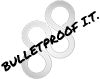
-
Bulletproof IT
Experienced
- Posts: 134
- Joined:
Re: Loading Time in current mobile Version
How does the Mobile front-end compare the the standard flash front-end?
i.e. are thumbnails delivered in an optimised state, compared to the full flash interface?
Are the preview photos, once clicked, optimised from mobile devices, or is it displaying a resized "original" image?
I have noticed that the most recent version slower than older versions, as a friend has their own gallery hosted in the USA. Visiting is unbearable on my tablet!
I never knew of the 'Network" tab in Chrome. I wonder if there is anything similar in Firefox?
Thanks for the tip!
i.e. are thumbnails delivered in an optimised state, compared to the full flash interface?
Are the preview photos, once clicked, optimised from mobile devices, or is it displaying a resized "original" image?
I have noticed that the most recent version slower than older versions, as a friend has their own gallery hosted in the USA. Visiting is unbearable on my tablet!
I never knew of the 'Network" tab in Chrome. I wonder if there is anything similar in Firefox?
Thanks for the tip!
» I ♥ Imagevue X3 «
Re: Loading Time in current mobile Version
Technically, it would be faster at least after initial load ... You can force-load the mobile gallery in your desktop by appending ?mobile=1 after your gallery URL if you want to test it.Bulletproof IT wrote:How does the Mobile front-end compare the the standard flash front-end?
The same thumbnails are loaded for mobile gallery, same file size. Only difference being that the mobile version will load thumbnails when "scrolled to" so to not have to load everything immediately. When first loading thumbnails though, it would be faster than SWF since it can load 2 or more thumbnails at the same time.Bulletproof IT wrote:i.e. are thumbnails delivered in an optimised state, compared to the full flash interface?
Are the preview photos, once clicked, optimised from mobile devices, or is it displaying a resized "original" image?
The original image to display is the same as displays in the flash gallery, there is no device-optimization ... Most mobile devices have retina screens anyway, so there wouldn't be much point in serving smaller images on mobile.
As mentioned earlier and as in my results display, your mobile site does not display slow and if anything, should be faster than the SWF version. Now Nick mentioned he experienced something differently again, but in that case it must be something with server instability because Imagevue itself does not have variable speeds ... Its all up to A) How fast your server outputs the data and B) How fast your browser loads it.Bulletproof IT wrote:I have noticed that the most recent version slower than older versions, as a friend has their own gallery hosted in the USA. Visiting is unbearable on my tablet!
How does our demo gallery look from your mobile? This is latest version, and we did not do anything to slow things down in latest version.
Try firebug for Firefox.Bulletproof IT wrote:I never knew of the 'Network" tab in Chrome. I wonder if there is anything similar in Firefox?
Thanks for the tip!
Re: Loading Time in current mobile Version
Now I check the mobile version - it loads almost instantaneously here. So I guess the problem is solved on the server?
firedev.com