To place clickable thumbnails in my text page I wrote this code:
Code
<p><textformat leading="90"><code><a href="#/content/Gallery/PEOPLE/_PIC8791.jpg"><img src="content/Gallery/PEOPLE/tn__PIC8791.jpg" /></a></code></textformat></p><code><a href="#/content/Gallery/HDR/Aalborg City.jpg"><img src="content/Gallery/HDR/tn_Aalborg City.jpg" /></a></code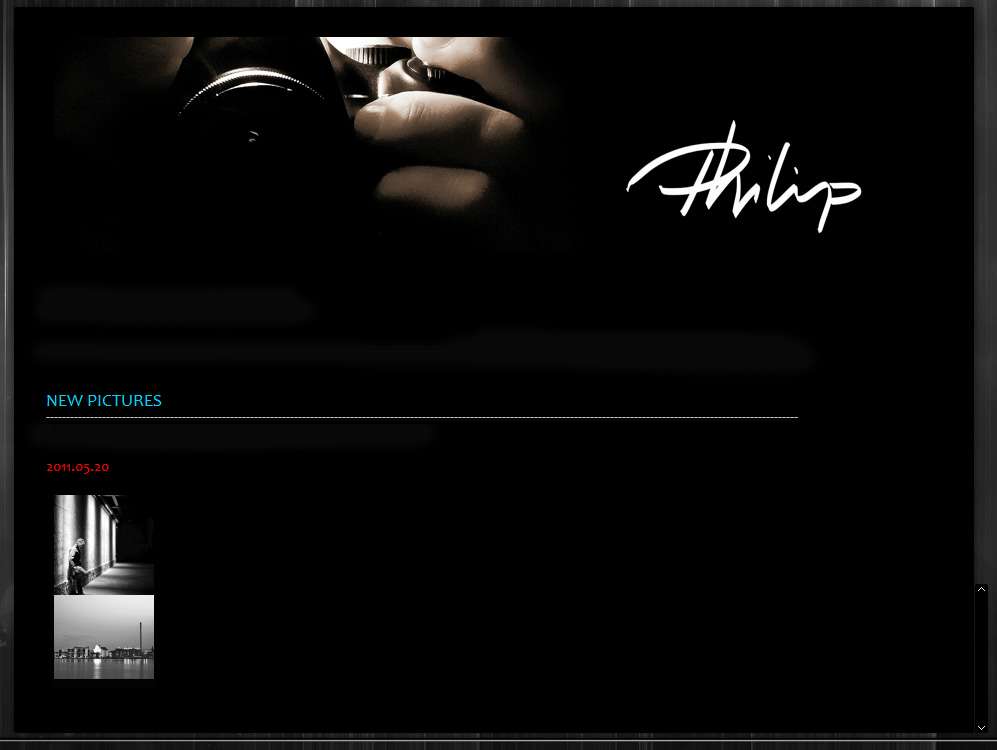
I wonder how to write the code to place clickable thumbnails "side by side", like on example below
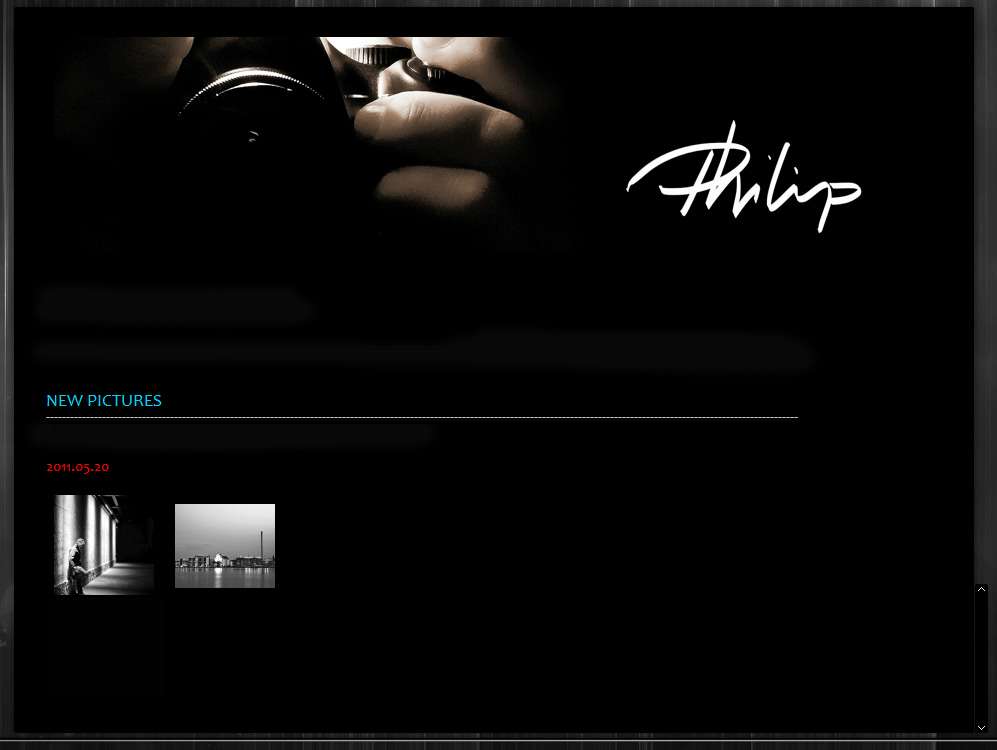
Sorry for my poor english.
Thanks
Artur.


