In version 0.17.1, I was able to use the Tooltip and Image Caption Overlay options to pull the EXIF data from the images to populate the Caption (Description) of the photo. I don't use the manual TITLE/DESCRIPTION options, because I want my photos to be tagged forever, wherever they are. It seems in version 0.18.1, the 'TITLE' and 'DESCRIPTION' tags no longer work in Tooltip and Image Caption Overlay. Previously 'TITLE' was referring to what my EXIF editing software refers to as 'Object Name'. 'TITLE' now seems to fill with the filename (something I would NEVER personally want to display). 'DESCRIPTION' used to fill with the EXIF 'CAPTION' but now returns nothing at all.
I'd also like to ask again if we could get a 'HEADLINE' tag in there as discussed in this post
https://forum.photo.gallery/viewtopic.php?f=52&t=8361
The Headline tag is what X2 called the 'TITLE', so all my photos follow the format of using 'HEADLINE' instead of 'OBJECT NAME' for their titles.
Thanks
Joe
X3Photo Gallery Forums
X3 Photo Gallery Support Forums
Re: Tooltip/Image Caption Overlay
Sorry, my fault. There was a bug so that when width/height of the image was defined in new EXIF data read, it didn't try to read the image data (IPTC), and therefore this was empty. Just update this file, and save something in panel (to make sure pages are refreshed):sprocket wrote:In version 0.17.1, I was able to use the Tooltip and Image Caption Overlay options to pull the EXIF data from the images to populate the Caption (Description) of the photo. I don't use the manual TITLE/DESCRIPTION options, because I want my photos to be tagged forever, wherever they are. It seems in version 0.18.1, the 'TITLE' and 'DESCRIPTION' tags no longer work in Tooltip and Image Caption Overlay. Previously 'TITLE' was referring to what my EXIF editing software refers to as 'Object Name'. 'TITLE' now seems to fill with the filename (something I would NEVER personally want to display). 'DESCRIPTION' used to fill with the EXIF 'CAPTION' but now returns nothing at all.
/app/asset-types/image.inc.php
Well let me just clear some things, as that is not entirely correct. First of all, in X3 yes we call it title, and there will always only be a single title ... In cameras and devices it's normally also called "title" (screenshot from Mac https://d.pr/i/12Kc6), even though from Mac iPhoto it is referred to as "caption" ... Headline however is something else, but it's obviously just an "alternative" title.sprocket wrote:I'd also like to ask again if we could get a 'HEADLINE' tag in there as discussed in this post
https://forum.photo.gallery/viewtopic.php?f=52&t=8361
The Headline tag is what X2 called the 'TITLE', so all my photos follow the format of using 'HEADLINE' instead of 'OBJECT NAME' for their titles.
Anyhow, I have tried to fix it in the same download script as above. It will work like this: If $iptc["2#005"][0] is set (caption/title), it will use that ... Else, it will search for the headline tag you have noted in your other post $iptc["2#105"][0], and use that instead. I haven't tested it myself, because I don't have any images with headline tag, and none of my applications set it ... It should work though.
Changes:
Code
if(isset($iptc["2#005"][0])) {
$this->data['title'] = $this->utf8_validate($iptc["2#005"][0]);
} else if(isset($iptc["2#105"][0])){
$this->data['title'] = $this->utf8_validate($iptc["2#105"][0]);
}As you may understand, there are so many different tags from applications and cameras. In X3 we don't want "load it all" as that would be incredibly messy. Instead, we would normalize to image.title, which makes sense.
Let me know ...
Re: Tooltip/Image Caption Overlay
This is by design, and how it always worked. First of all, because in your gallery layout, you have selected to show a TITLE, and X3 will therefore do just that based on the following criteria:sprocket wrote:However, if both 'title' and 'headline' are empty, it's still using the filename for the title.
1. Title is set from panel? (page.json file)
2. Image IPTC title exists?
3. Image IPTC headline exists?
4. None of the above? Default to a "titleized" version of the image name, which is a fully legit way to create a title for many users. For example "my-house.jpg" will become "My house".
So yes, if you set your page gallery to display titles, it will always display a title.
-
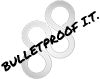
-
Bulletproof IT
Experienced
- Posts: 134
- Joined:
Re: Tooltip/Image Caption Overlay
Hi Sprocket,
Don't forget, a lot of people have already labelled and named their files locally and just want to upload them without spending hours renaming photos for clients, friends or themselves... This avoids having to go through 1,000, 5,000 or even 20,000 photographs, to add a name/description to them, when they may already are labelled correctly in their file name.
So "By Design" is absolutely correct.
In fact I suggested taking it a step further, some years ago with @Karl, by reading tags and other text, from the file name, [example, tags] or @Byron Bay, Aus etcetera.
e.g. Title of media/photo/picture/image file! -- Description of media file. @Location City, Country [tag1, tag2, tag tag tag3] !(C) Copyright 2012 Fred Blogs Amateur Pics.jpg

Don't forget, a lot of people have already labelled and named their files locally and just want to upload them without spending hours renaming photos for clients, friends or themselves... This avoids having to go through 1,000, 5,000 or even 20,000 photographs, to add a name/description to them, when they may already are labelled correctly in their file name.
So "By Design" is absolutely correct.
In fact I suggested taking it a step further, some years ago with @Karl, by reading tags and other text, from the file name, [example, tags] or @Byron Bay, Aus etcetera.
e.g. Title of media/photo/picture/image file! -- Description of media file. @Location City, Country [tag1, tag2, tag tag tag3] !(C) Copyright 2012 Fred Blogs Amateur Pics.jpg
sprocket wrote:Okay - then at the moment it seems to be working by design - thanks
» I ♥ Imagevue X3 «