Hi Karl,
I tryed to convert a tiny part of my X2 content to the new X3 gallery to check it out and so far so good.
I have a very deep tree, so I use the sidebar, one thing I have notice is when a folder contains subfolder and images, this folder can't be accessed by the sidebar.
For exemple, if you put some images in the "Setup" folder of the X3 docs, users can't reach those images with the sidebar, but if I put this URL https://www.photo.gallery/x3docs/setup/, then the images shows up.
This is something that was working on X2, if I am not wrong each click on a folder in the X2 menu loads the content of the folder and expends the menu.
Do you think this is a kind of bug or something missing?
X3Photo Gallery Forums
X3 Photo Gallery Support Forums
Re: Sidebar + Folder with subfolders and images
This is not generally a bug, but more a logical conflict. Since the sidebar requires "click" to expand/collapse subfolders, we need to reserve the "click" for expand/collapse interaction if the folder contains subfolders. We "could" fix this by using the click to both load the page AND expand/collapse subfolders in the menu.
I am personally against this, as I believe it it poor interface-logic to have a page open when the user may think he/she is merely toggling the menu. Furthermore, I can't say I have ever seen any cases where there is any benefit to mix images and subfolders on the same page. Keep in mind, all visitors to your website will build a "mind-map" of your website structure on initial glance, and mixing images into category pages is not generally intuitive.
Open to debate, but I would argue this is a logical matter and not a technical issue.
I am personally against this, as I believe it it poor interface-logic to have a page open when the user may think he/she is merely toggling the menu. Furthermore, I can't say I have ever seen any cases where there is any benefit to mix images and subfolders on the same page. Keep in mind, all visitors to your website will build a "mind-map" of your website structure on initial glance, and mixing images into category pages is not generally intuitive.
Open to debate, but I would argue this is a logical matter and not a technical issue.
-
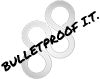
-
Bulletproof IT
Experienced
- Posts: 134
- Joined:
Re: Sidebar + Folder with subfolders and images
I agree, but more with the navigation.
Making things unnecessarily complicated will not help anyone.
I don't quite understand the mixed content.
If you click the + then tree will expand.
If you click the folder then the contents will be displayed.
My head still hurts from New Year's...
Making things unnecessarily complicated will not help anyone.
I don't quite understand the mixed content.
If you click the + then tree will expand.
If you click the folder then the contents will be displayed.
My head still hurts from New Year's...
» I ♥ Imagevue X3 «
Re: Sidebar + Folder with subfolders and images
You can set the menu so that subfolders are hidden, and instead when clicking the menu item, it will load the page showing all subfolders. However, you cannot currently mix so that clicking a parent menu will expand the menu AND load the page at the same time. As mentioned, I think that is not good logic, and personally I would find it annoying.
I would decide up front, do you want your visitors to go to the folder overview pages first? If so then hide subfolders from the menu, and then you will force them to load the parent folder overview before they can select subfolder. If you want subfolders to be directly available in the menu, then let it be. In my opinion, you should just stick with the approach that seems to suit yours visitors the best, and forget about offering too many options for navigating.
I would decide up front, do you want your visitors to go to the folder overview pages first? If so then hide subfolders from the menu, and then you will force them to load the parent folder overview before they can select subfolder. If you want subfolders to be directly available in the menu, then let it be. In my opinion, you should just stick with the approach that seems to suit yours visitors the best, and forget about offering too many options for navigating.
-
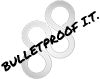
-
Bulletproof IT
Experienced
- Posts: 134
- Joined:
Re: Sidebar + Folder with subfolders and images
Ok, I've now only just understood he was referring to the FRONT-END.
lol
The back-end has a side-bar and expand/collapse buttons.
I wonder how 0.9 is coming along?
lol
The back-end has a side-bar and expand/collapse buttons.
I wonder how 0.9 is coming along?
» I ♥ Imagevue X3 «
Re: Sidebar + Folder with subfolders and images
Good. Here is a screenshot from the new "Stylepicker", which should make it easy for everyone to check how their X3 website looks under various combinations of layout, skins and fonts:Bulletproof IT wrote:I wonder how 0.9 is coming along?
Re: Sidebar + Folder with subfolders and images
Nice!mjau-mjau wrote: