You can see here: http://voyagedanslinstant.com/
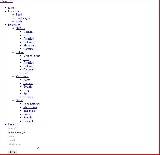
Thaks for help, regards. Thierry.
X3 Photo Gallery Support Forums
Would be good if you had a link to your gallery and the diagnose page ...Max Bugno wrote:Same here. With the diag I see "Safemode" is on. How do I diasble it?
Try setting permissions to 705 ... I think your server does not like 777Typa wrote:Hello, i put the diag folder on my x3 folder and set the permission to 777 for all the files but have a 403 error ^^
Those errors are entirely unrelated to the /diag/ folder, so not sure why they are showing ... Possible you can give me FTP details, and I will check?
The requested URL /kunden/homepages/36/d278437577/htdocs/voyagedanslinstant.com/public/kunden/homepages/36/d278437577/htdocs/voyagedanslinstant.com/diag/image/image.jpg was not found on this server.RewriteEngine on
# Rewrite any file calls to the image directory
RewriteCond %{REQUEST_FILENAME} !-f
RewriteCond %{REQUEST_FILENAME} !-d
RewriteCond %{REQUEST_URI} !image/
RewriteRule ^(.+)$ image/$1 [L]